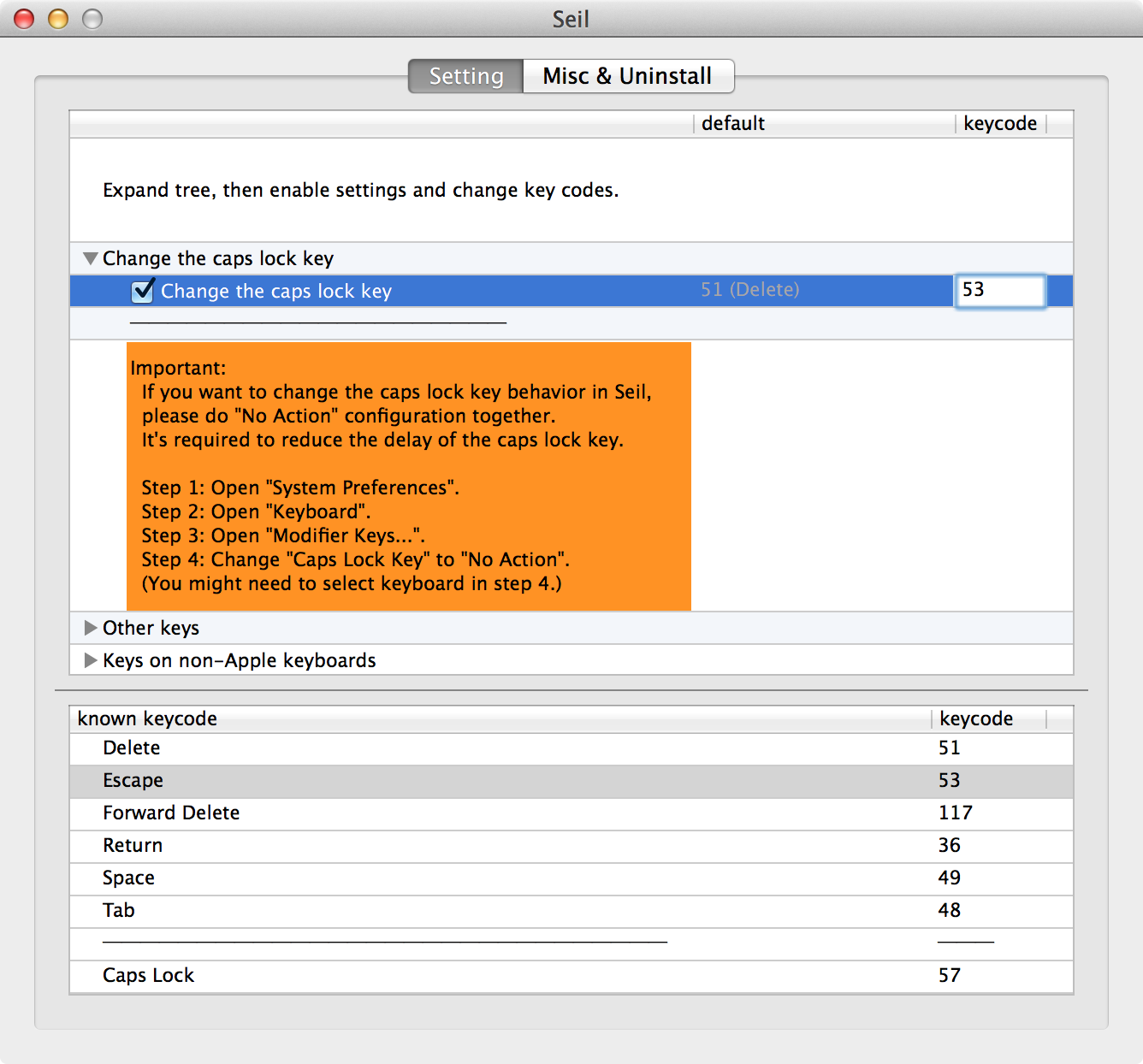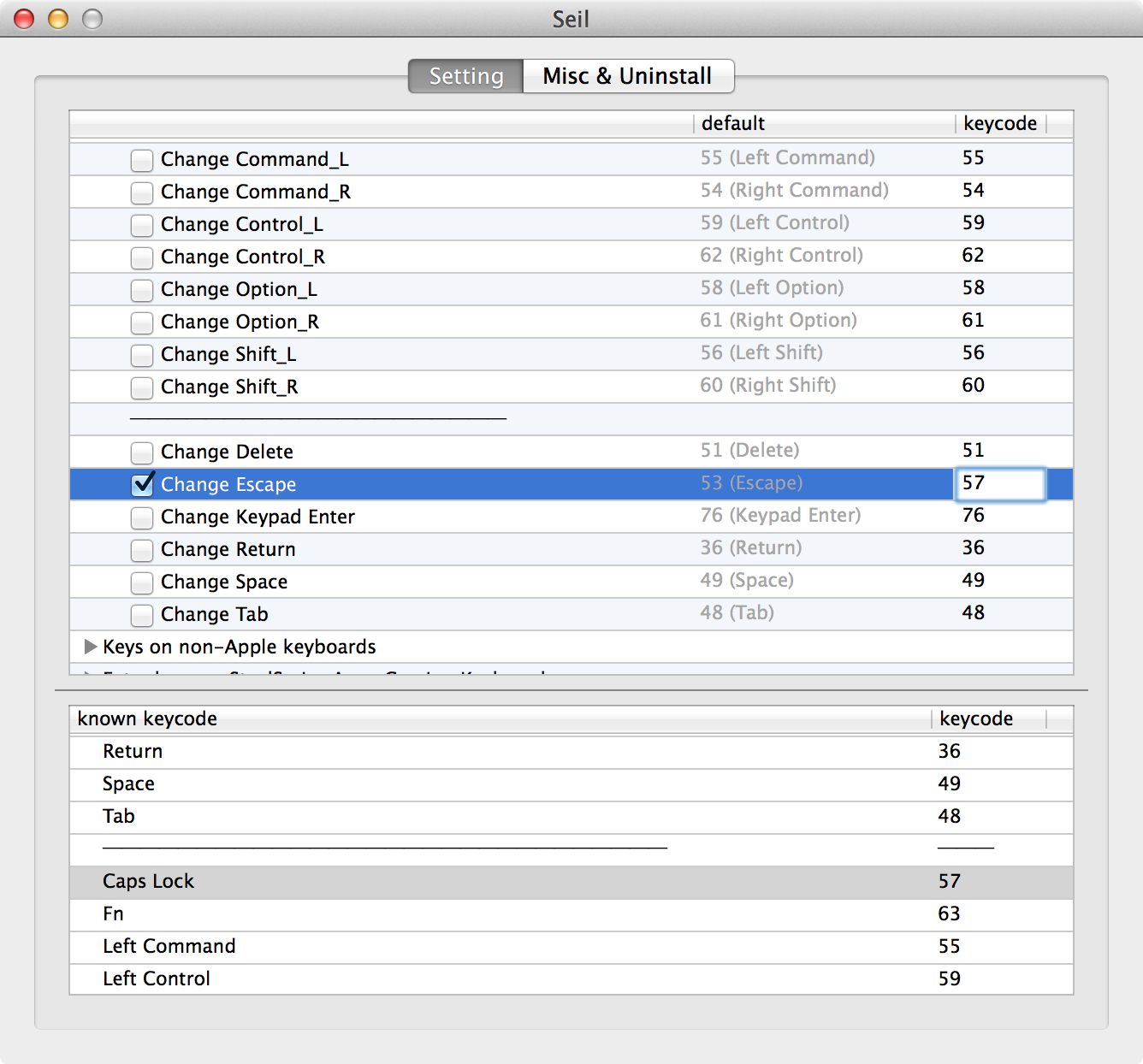Map Caps Lock to Escape on Mac OS X
I wanted to map the caps lock key to the escape key to conveniently use MacVim. These are the steps I followed.
-
Download
Seil-10.11.0.dmgfrom https://pqrs.org/osx/karabiner/seil.html. (Note: The installer is for Mac OS X 10.9 (Mavericks) or later.) -
To install it, double click on
Seil-10.11.0.dmgand then open theSeil.pkg. The Seil installer is launched. Complete the installation process with default options. Seil gets installed in/Applicationsfolder. - Launch Seil from Launchpad.
- Change keycode of the caps lock key to 53 in the 'Change the caps lock key' section.
- In case you still want to use the caps lock feature, you may want to map the escape key to function as caps lock. To do so, change keycode of the escape key to 57 in the 'Other keys' section. This effectively swaps the caps lock key and the escape key.